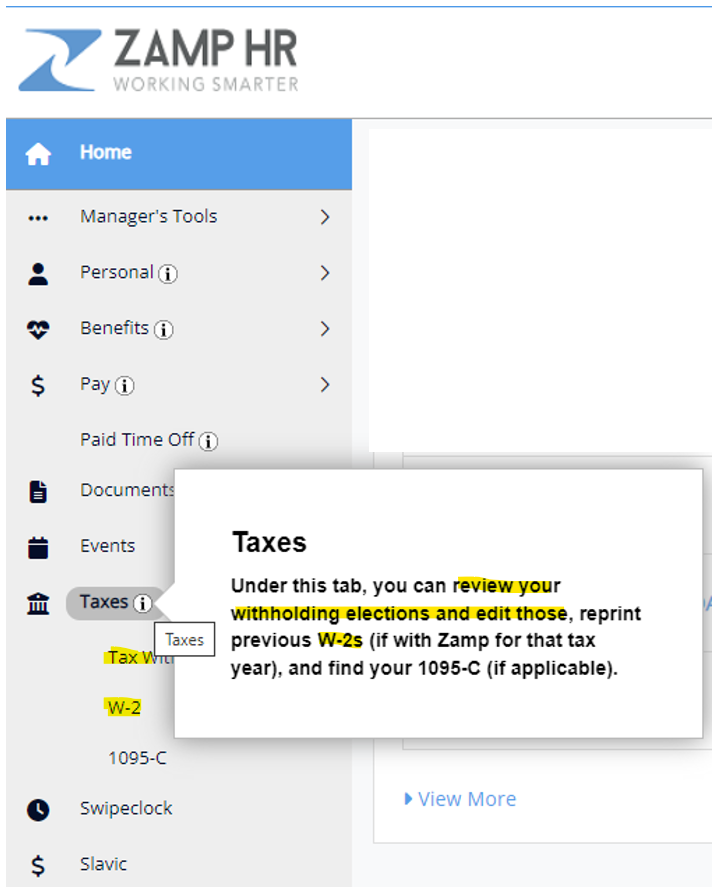The following can be done on the Zamp HR portal.
Change Direct Deposit
Review Withholdings
View Paystubs
Print W-2 and more
www.ZampHR.com
Click “Log Ins” in the blue banner
Choose “Payroll Employee:
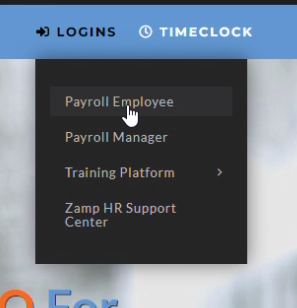
For new users, you will need to click on “Register”.
Established users will log in as usual.
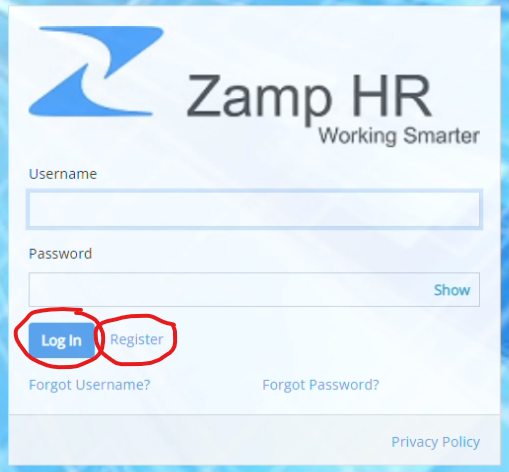
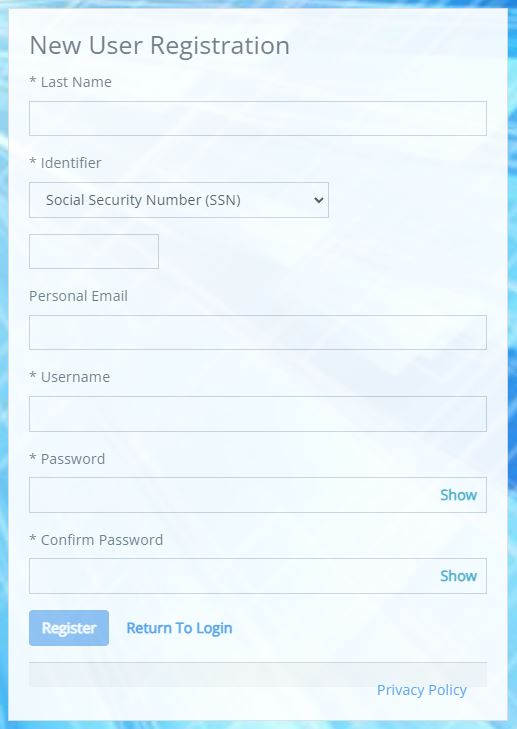
Once logged in, you will review the information on the left-hand side. From this menu, you can choose your destination.
PAY TAB:
review and print pay stubs
pay history
Input or Update direct deposit
(Helpful hint for direct deposit) If you only have one bank you are inputting for direct deposit, choose the following:
Deposit Method: Percent
Percent: 100
You MUST triple-check the information you input into your direct deposit. If you input incorrect information, it can cause several days’ worth of delays in receiving your paycheck.
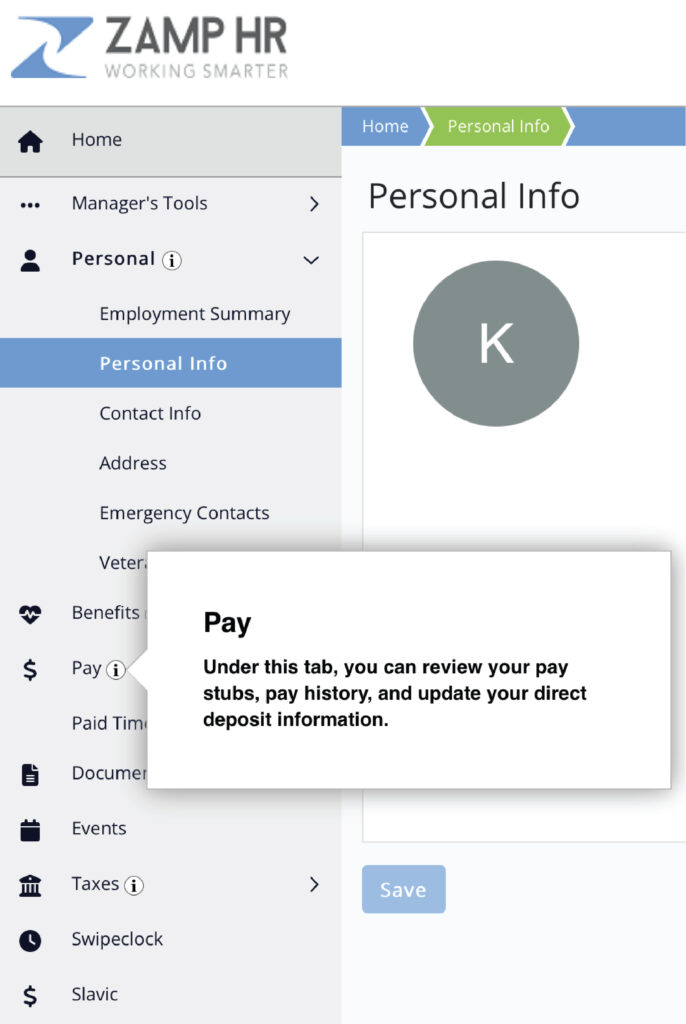
TAXES:
- review your withholding elections and edit those
- reprint previous W-2’s (if with Zamp for the tax year)